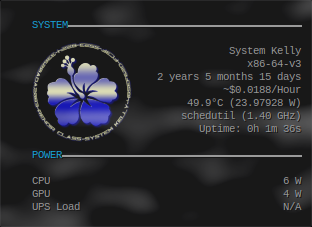|
|
| Line 98: |
Line 98: |
| (guide) Now moved to the Support submenu.<br /> | | (guide) Now moved to the Support submenu.<br /> |
| (seda-update) Re-enabled the --testing flag to switch systems to Debian 13 "trixie", currently in the testing phase. | | (seda-update) Re-enabled the --testing flag to switch systems to Debian 13 "trixie", currently in the testing phase. |
| | | None |
| | |No additional upgrade steps required |
| | |- |
| | | 27 Jul 2024 |
| | | 20240727 |
| | | '''Modern NVIDIA cards are now supported.'''<br /> |
| | Anything from the RTX 20 series and later will now at least work with the open source driver modules. NVIDIA has transitioned towards open source GPU Kernel Modules. This makes it possible to provide the same level of enhancement, detection, and support for NVIDIA cards as already existed for AMD and Intel devices. Going forward, users of SE now have a choice of three vendors for their graphics processor. |
| | |
| | '''Please note that this only applies to RTX 20 series and later cards. The older 10 series are not supported - and likely never will be.'''<br /> |
| | ---- |
| | '''Removed the System Annabelle keys.''' |
| | ---- |
| | '''Added a redirect/filter for the Dyson Vis Nav 360 Robot Vacuum.'''<br /> |
| | The Dyson Vis Nav 360 is a robot vacuum from Dyson. Unlike other robot vacuums, it doesn't have Light Detection and Ranging (LIDAR). Because of this, they had to put a pretty powerful camera on it. This camera could be a security risk. Although Dyson has taken steps to ensure that this camera can't be accessed remotely, Seda prefers to have an additional line of defense. Seda's Enhancements now configures routers to prevent the Dyson from uploading any binary data that could be an image. |
| | |
| | '''Please note that there is no evidence that the method used by Dyson for security on the device is flawed, but this has been added anyway.'''<br /> |
| | ---- |
| | '''Added improved support for UPS.'''<br /> |
| | UPS support for SE has existed since SE8 in beta status. It is now considered stable enough that it is now a fully supported feature. If you don't have a UPS and plan to get one, PowerShield and Eaton are the best supported. Ask for specific recommendations applicable to your setup.<br /> |
| | '''Seda recommends that any system used for important data storage is on a UPS.'''<br /> |
| | ---- |
| | '''Power Consumption Information'''<br /> |
| | [[File:System_Kelly.png|312x227px|System Kelly's Conky]]<br /><br /> |
| | As in the image shown is now reported in a few ways:<br /> |
| | # In the SYSTEM area, that power consumption is the CPU + GPU + Chipset combined power at moment of measurement. It does '''not''' factor in storage devices or any other peripherals (keyboards, mice, disks, sound cards, etc) that may consume power. This is a good measurement of how hard your system is working. |
| | # In the POWER area, the exact power consumed by your CPU and GPU is listed. This will be accurate on all Ryzen platforms, but may be inaccurate or missing on older platforms. |
| | |
| | '''If you have a UPS, note that the power consumption reported will include everything plugged into that UPS (monitors, speakers, etc).''' |
| | None | | | None |
| |No additional upgrade steps required | | |No additional upgrade steps required |
 Seda's Enhancements 2024 Logo |
| Released | 2024 |
|---|
| Latest Version | 20240309 (09 March 2024) |
|---|
| Support Status | Supported |
|---|
|
| Predecessor(s) | SE2023 |
|---|
|
Seda's Enhancements 2024 (SE2024) is the current version of Seda's Enhancements.
Development
Compatibility
SE2024 runs on any hardware that SE2023 could run on.
Scope
SE2024 runs on Debian 12.
New Features
This version of the scripts introduced the following components for the first time:
- seda-address which identifies the systems local IPv6 address and can update it for other systems.
- seda-variables which consolidates information all the scripts need to a single source.
Changelog
Seda's Enhancements 2024 Changelog
Released on January 3rd 2024
| Date |
Version |
Changes |
Fixes |
Notes
|
| 3 Jan 2024
|
20240103
|
(all) Major update, all scripts changed or cleaned up for this release. As this is a major release, it will reset your wallpaper. Certain tools that SE depends on are now pulled from Debian sources rather than bundled or downloaded from outside repositories.
(conky) Now shows the systems Internet Protocol version 6 address.
(guide) All-new Guidebook designed to be far more useful.
(seda-install) Now hardens the security configuration by default, enables TRIM for Solid State Drives, hardens directory permissions, increases password hashing complexity, and hardens compiler permissions. These are non-invasive security protection measures.
(seda-swi) Gamemode support has been removed; the additional heat and power consumption hasn't proven worth it. This may result in a performance drop in certain games; it can be manually reenabled on a per-game basis.
(seda-address) New script identifies the systems local IPv6 address and updates an entry in ~/.ssh/config.d/systems/; you can also use it to enable a cronjob to create a SSH host entry.
(seda-variables) New script sets variables so that other scripts don't have to be updated every time a global variable changes. This also provides a new SedaTag instead of the old BogoMIPS variable for scripts to identify themselves when running in a shell
|
None
|
A system reboot is required
|
| 7 Jan 2024
|
20240107
|
(seda-getmedia) Workaround for some web sites.
(seda-variables) Fix for single-disk systems, such as laptops
|
None
|
No additional upgrade steps required
|
| 12 Jan 2024
|
20240112
|
(seda-getmedia) Improved media source identification to enable broader compatibility with more sites.
|
None
|
No additional upgrade steps required
|
| 17 Jan 2024
|
20240117
|
None
|
Fixed bug where a system with a name starting with A, E, I, O, or U might create a duplicate media folder on a non-existent volume and fail to copy discs.
|
Update if you are affected and don't already have a fixed version.
|
| 01 Feb 2024
|
20240201
|
(seda-gfxchk) Added support for Intel and NVIDIA adapters in multi-GPU situations. Note that NVIDIA support is still very rudimentary at this time and this is not expected to improve for another two years.
(seda-vm) New script to make it easier to manage and launch virtual machines. Requires additional setup. These will also appear in the menu under Tools if installed.
|
(seda-gamma) Fixed bug with the identity tag.
(seda-resetscale) Fixed bug with the identity tag.
(seda-swi) Fixed bug preventing script from detecting the games folder on the Volatile file system.
(seda-update) Fixed bug with the identity tag.
(seda-variables) Fixed bug that could cause it to list two folders as the location variable.
|
No additional upgrade steps required
|
| 09 Mar 2024
|
20240309
|
(all) Security and permissions hardening across all the scripts; passwordless sudo is being replaced by pkexec.
(seda-about) Seda Verified Build will now show a numerical string for systems not built by Seda; it will start with 0.
(seda-power) Changed default power mode from conservative to schedutil. Increased maximum electricity calculator cost from 50 to 99.
(seda-reboot) Now has an entry in the menu for rebooting to Windows, if you have a dual-boot system. It can be found under Tools & Extras.
(seda-selfupgrade) Now includes a mode called by --cli to update SE without needing to use the full installer.
(seda-sensors) Now keeps an updated record of the systems global IPv6 address.
(seda-status) Replaced references to vrms with check-dfsg-status.
(seda-swi) Changed method that Discord is installed with to automate future updates.
(seda-vm) Menu entries moved to Virtual Machines submenu.
|
(seda-sensors) Fixed issue that could report incorrect power consumption.
(seda-update) Corrected outdated syntax.
(seda-variables) Fixed bugs detecting the Media/Seda folder on multi-disk systems.
|
No additional upgrade steps required
|
| 27 Apr 2024
|
20240427
|
(all) main menu now in alphabetical order
(support) New submenu created to provide links to Bug Reports, the Wiki, and the Guidebook.
(guide) Now moved to the Support submenu.
(seda-update) Re-enabled the --testing flag to switch systems to Debian 13 "trixie", currently in the testing phase.
|
None
|
No additional upgrade steps required
|
| 27 Jul 2024
|
20240727
|
Modern NVIDIA cards are now supported.
Anything from the RTX 20 series and later will now at least work with the open source driver modules. NVIDIA has transitioned towards open source GPU Kernel Modules. This makes it possible to provide the same level of enhancement, detection, and support for NVIDIA cards as already existed for AMD and Intel devices. Going forward, users of SE now have a choice of three vendors for their graphics processor.
Please note that this only applies to RTX 20 series and later cards. The older 10 series are not supported - and likely never will be.
Removed the System Annabelle keys.
Added a redirect/filter for the Dyson Vis Nav 360 Robot Vacuum.
The Dyson Vis Nav 360 is a robot vacuum from Dyson. Unlike other robot vacuums, it doesn't have Light Detection and Ranging (LIDAR). Because of this, they had to put a pretty powerful camera on it. This camera could be a security risk. Although Dyson has taken steps to ensure that this camera can't be accessed remotely, Seda prefers to have an additional line of defense. Seda's Enhancements now configures routers to prevent the Dyson from uploading any binary data that could be an image.
Please note that there is no evidence that the method used by Dyson for security on the device is flawed, but this has been added anyway.
Added improved support for UPS.
UPS support for SE has existed since SE8 in beta status. It is now considered stable enough that it is now a fully supported feature. If you don't have a UPS and plan to get one, PowerShield and Eaton are the best supported. Ask for specific recommendations applicable to your setup.
Seda recommends that any system used for important data storage is on a UPS.
Power Consumption Information
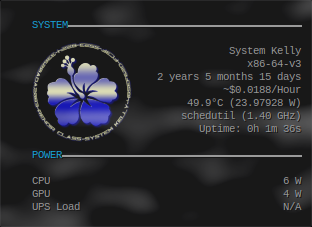
As in the image shown is now reported in a few ways:
- In the SYSTEM area, that power consumption is the CPU + GPU + Chipset combined power at moment of measurement. It does not factor in storage devices or any other peripherals (keyboards, mice, disks, sound cards, etc) that may consume power. This is a good measurement of how hard your system is working.
- In the POWER area, the exact power consumed by your CPU and GPU is listed. This will be accurate on all Ryzen platforms, but may be inaccurate or missing on older platforms.
If you have a UPS, note that the power consumption reported will include everything plugged into that UPS (monitors, speakers, etc).
|
None
|
No additional upgrade steps required
|
Notes
While SE2024 looks similar to SE2023, it is very different and scripts from the two versions can't mix when using clustering features.